2.0 Potential Client
2.1 My Potential Client
Figure 2.1.0 below shows the way to My Potential Client page :

Figure 2.1.0Figure 2.1.1 below shows My Potential Client main page :

Figure 2.1.1If admin wants to search for potential client record by Type or By Date.
A. By Type

Figure 2.1.2
Based on Figure 2.1.2, the steps to search user By Type is :
- toggle to By Type
- enter user's name/email/mobile no./ic no.
- click Search By button
- choose the corresponding option from the dropdown list
Figure 2.1.3 shows an example of the search result :

Figure 2.1.3There are 3 actions that can be performed by admin :
- Convert : Converts client from Potential Client to registered Client
Disable : disables user. If admin clicks on “Disable” button a pop up message will appear as shown in Figure 2.1.4 :
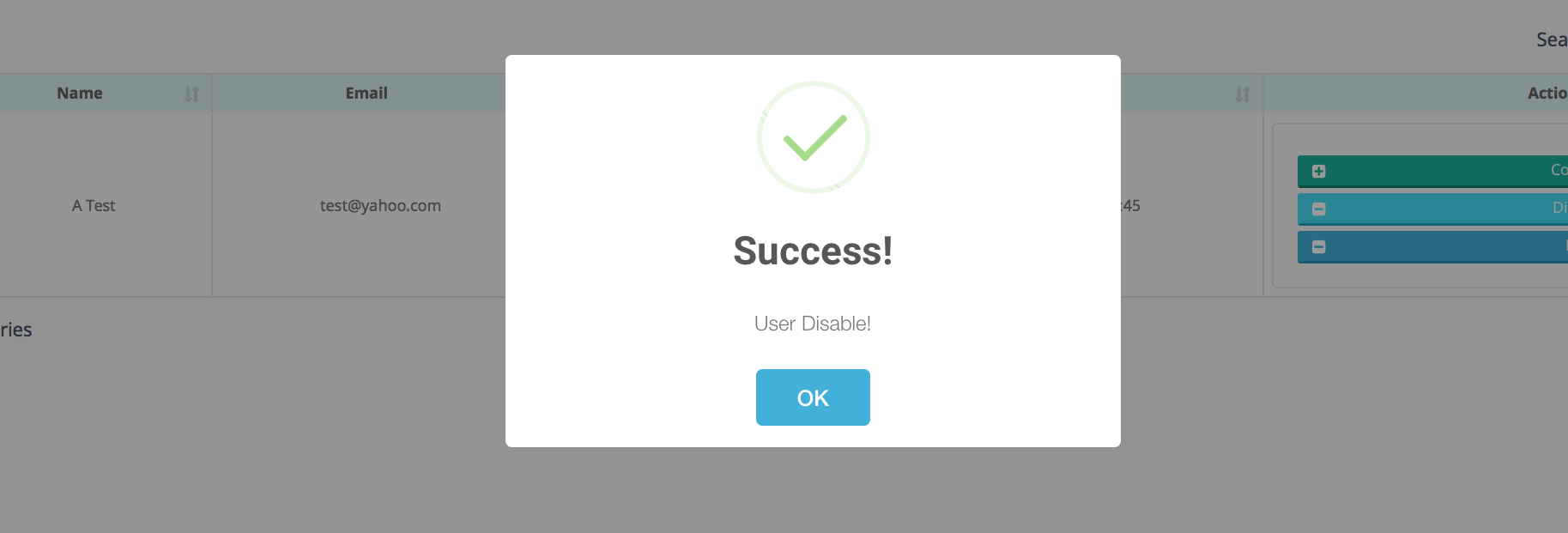
Figure 2.1.4Edit : edit potential client record . If admin clicks “Edit” button an Edit Potential Client Record form will be displayed as shown in Figure 2.1.5 :
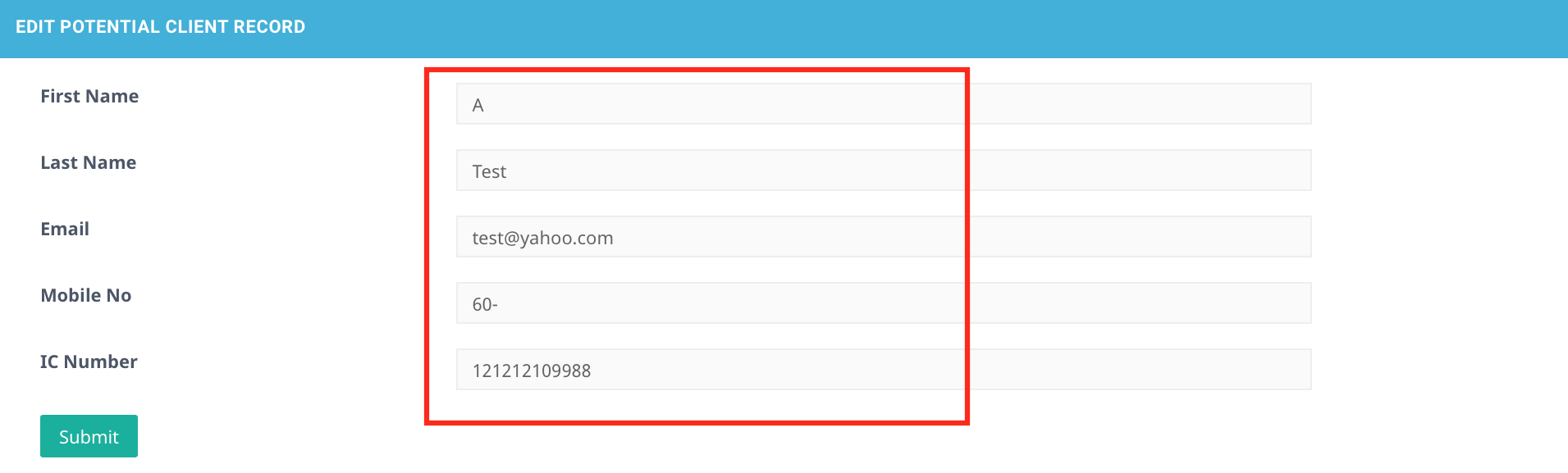
Figure 2.1.5
Based on Figure 2.1.5, all the fields are editable.
B. By Date :
Figure 2.1.6
- Based on Figure 2.1.6, the steps to search potential user by Date are :
- toggle to By Date
- choose From date
- choose To date
- click Search button